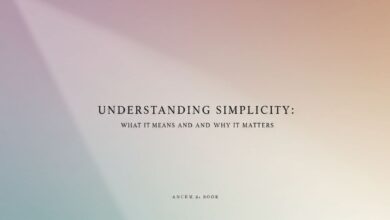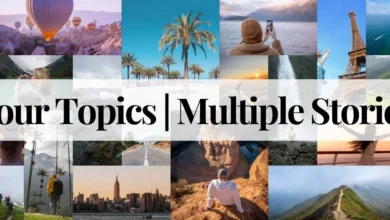Unlocking the Power of Pictory AI Revolutionizing Content Creation

In today’s fast-paced digital world, creating engaging content is essential for businesses, marketers, and content creators. With the rise of artificial intelligence (AI), various tools have emerged to assist in content creation, and one such revolutionary tool is Pictory AI. This cutting-edge platform is designed to help creators produce high-quality, engaging content quickly and efficiently. In this article, we will explore what Pictory AI is, how it works, its features, benefits, and how it is transforming the landscape of content creation.
What is Pictory AI?
Pictory AI is an AI-powered video creation and editing platform that helps users convert long-form content, such as articles or blogs, into short, engaging videos. It leverages natural language processing (NLP) and machine learning algorithms to automatically generate video scripts, select relevant images, and create a polished video output. This tool is especially beneficial for individuals and businesses looking to repurpose written content into visual formats that can be shared across social media, websites, and other digital platforms.
The platform is designed to make video production more accessible, even for those with limited technical skills. Whether you’re a marketer looking to create social media content, a business owner trying to promote products, or a content creator aiming to engage your audience in new ways, Pictory AI offers a streamlined, AI-driven solution for creating stunning videos.
How Does Pictory AI Work?
Pictory AI’s process is simple yet powerful. Here’s a breakdown of how it works:
1. Input Your Content
The first step in using Pictory AI is to provide the tool with your content. You can either input a blog post, article, or any long-form text directly into the platform. Alternatively, Pictory AI also supports video content, allowing you to upload an existing video for editing or transformation.
2. AI Script Generation
Once the content is uploaded, Pictory AI’s machine learning algorithms analyze the text and identify key ideas, phrases, and topics. Based on this analysis, it automatically generates a script for a video that encapsulates the main points of the content.
3. Automatic Video Creation
Pictory AI uses NLP to match the script with relevant visuals, images, video clips, and animations. The tool offers a library of multimedia assets that can be seamlessly integrated into the video, making the process of video creation faster and easier. Users can also upload their own media to be included.
4. Customization and Editing
While the AI handles most of the work, Pictory AI also provides users with customization options. You can fine-tune the video by adjusting elements such as the pacing, transitions, text overlays, and call-to-action buttons. This allows users to personalize the final product while still benefiting from the AI’s efficiency.
5. Export and Share
Once the video is complete, users can export it in various formats, including MP4. The video can then be shared on social media platforms, websites, or even used for email marketing campaigns. Pictory AI ensures that the final output is optimized for different platforms, ensuring maximum engagement.

Key Features of Pictory AI
Pictory AI comes equipped with several features that make it a powerful tool for content creators. Some of the standout features include:
1. Text-to-Video Conversion
The core feature of Pictory AI is its ability to convert text-based content into videos. This is a game-changer for content marketers and bloggers, as it allows them to reach a wider audience by providing their content in a more engaging visual format.
2. AI-Powered Script Writing
Pictory AI leverages AI technology to write scripts based on long-form content. This automated script-writing feature saves time and ensures that the generated script is cohesive and aligned with the original content’s message.
3. Rich Media Library
Pictory AI offers a comprehensive library of stock footage, images, animations, and audio clips. Users can choose from these assets to enhance their videos or upload their own media to ensure that the visuals match their brand’s identity.
4. Customizable Templates
The platform provides a variety of customizable templates that cater to different video styles, such as promotional videos, social media content, educational videos, and more. These templates allow users to maintain consistency across their videos while still tailoring each one to the specific needs of their content.
5. Automated Video Editing
Pictory AI automates video editing by cutting down the video into shorter, more digestible segments based on the script. This is ideal for creating short-form content for platforms like TikTok, Instagram, or YouTube Shorts.
6. Multi-Language Support
To cater to a global audience, Pictory AI supports multiple languages, allowing users to create videos in different languages. This feature is particularly useful for businesses that want to expand their reach and engage with international customers.
Benefits of Using Pictory AI
The advantages of using Pictory AI are numerous, especially for those looking to streamline the content creation process. Here are some of the key benefits:
1. Time-Saving
Traditional video creation can be time-consuming, involving scriptwriting, video editing, and adding visuals. Pictory AI automates much of this process, enabling users to produce high-quality videos in a fraction of the time.
2. Cost-Effective
Hiring professional video editors or using expensive software can be costly for small businesses or solo entrepreneurs. Pictory AI offers an affordable alternative, providing users with a robust set of tools at a fraction of the cost of hiring a production team.
3. Increased Engagement
Video content is more engaging than text-based content, especially on social media platforms. By transforming articles, blogs, or other written material into videos, Pictory AI helps users boost their audience engagement and drive more views, likes, shares, and comments.
4. Easy to Use
Pictory AI is user-friendly, even for beginners. The intuitive interface and automated features make it easy for anyone to create professional-looking videos without prior experience in video editing or production.
5. Enhanced Content Reach
With Pictory AI’s ability to convert text to video, users can reach a broader audience by providing content in different formats. Videos are more likely to be shared and seen across various digital channels, enhancing the reach of your message.
6. Increased ROI
By creating more engaging and visually appealing content, businesses can improve their return on investment (ROI) through better customer engagement, higher conversions, and more effective marketing campaigns.
How Pictory AI is Changing the Content Creation Landscape
Pictory AI is at the forefront of a new era in content creation. It empowers creators to repurpose existing written content into video format without the need for complex video editing skills. This is particularly important in the modern digital landscape, where video content dominates social media platforms, online courses, and marketing campaigns.
As more businesses and content creators turn to AI-driven tools like Pictory AI, the entire process of content creation is becoming more efficient, streamlined, and accessible. What used to be a time-consuming and expensive task is now simplified and democratized, allowing anyone to produce high-quality content with minimal effort.
Moreover, the rise of video content is only set to continue, with platforms like YouTube, Instagram, and TikTok making it easier than ever to share and consume video. With Pictory AI, creators and marketers can stay ahead of the curve by embracing video content creation in a way that saves time and resources.
Conclusion
In conclusion, Pictory AI is a game-changing tool that is transforming the world of content creation. By harnessing the power of AI, this platform makes it easy for users to convert written content into engaging videos, saving time and money while increasing audience engagement. Whether you’re a business looking to promote products or a content creator trying to expand your reach, Pictory AI offers a user-friendly and cost-effective solution for producing high-quality video content. As the demand for video continues to grow, Pictory AI is poised to become an indispensable tool in the content creation toolkit for creators worldwide.
FAQs About Pictory AI
1. What is Pictory AI?
Pictory AI is an AI-powered platform that converts long-form text, such as blog posts or articles, into engaging videos. It automates scriptwriting, video creation, and editing, making video production quick and easy for content creators and businesses.
2. How does Pictory AI work?
Pictory AI works by analyzing your content and generating a video script. It then selects relevant visuals and assembles them into a polished video. Users can customize the video before exporting it for use across different platforms.
3. Do I need any video editing skills to use Pictory AI?
No, you don’t need any prior video editing skills. Pictory AI is designed to be user-friendly, with its automation handling most of the video creation process. You can simply input your content, and the AI takes care of the rest.
4. Can I use my own media on Pictory AI?
Yes, Pictory AI allows you to upload your own media, such as images, videos, and audio clips, which can be integrated into the final video. The platform also offers a rich library of stock assets for you to choose from.
5. Is Pictory AI suitable for social media content?
Absolutely! Pictory AI is ideal for creating short-form videos for platforms like Instagram, TikTok, and YouTube. It helps you transform written content into videos that are optimized for social media engagement.